|
|
Post by robinstall on Jan 15, 2009 21:51:01 GMT
Hi,
Can you tell me how I can paste images on the message board,
I have tried to insert images without any luck.
Many Thanks
|
|
Viv
Member of CYC   
Posts: 430
|
Post by Viv on Jan 16, 2009 8:53:24 GMT
Martin Gave me a web site www. photobucket.com Good luck.
|
|
ishtar
Member of CYC    Ishtar
The original Ishtar
Ishtar
The original Ishtar
Posts: 970
|
Post by ishtar on Jan 16, 2009 9:33:21 GMT
Hi, I'll tell you how I do it. That doesn't mean it's the only way, nor even the best, but it works for me. Firstly, register for an account with photobucket - www.photobucket.comIt's free, I've used it for about five years with no hassle, and I don't get any problems with viruses, or junk email. |
|
ishtar
Member of CYC    Ishtar
The original Ishtar
Ishtar
The original Ishtar
Posts: 970
|
Post by ishtar on Jan 16, 2009 9:43:19 GMT
Uploading images with Photobucket: Go to photobucket and log in. That will take you to your gallery folder. Click Upload Now and then Click on the button which says 'Select Photos and Videos.'  This will then open a window which will let you select one or more files on your home computer to upload. I would suggest doing one at a time, or at least small groups, don't try and upload 5o files in one go! 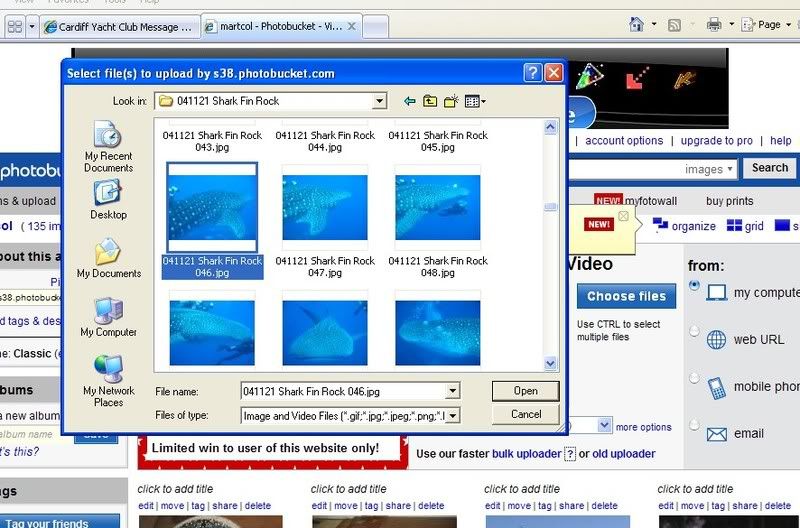 When you have selected the file(s) you want, click 'Open' and wait a few moments for the files to upload. The page will refresh and you will see the pictures online, ready for use on any web site. |
|
ishtar
Member of CYC    Ishtar
The original Ishtar
Ishtar
The original Ishtar
Posts: 970
|
Post by ishtar on Jan 16, 2009 9:54:06 GMT
How to display photobucket photos in the forum: It's probably easiest to have two windows open, one for the forum and one for photobucket. Type your new post as usual. When you are ready to insert the picture (and it's usually best to press Enter a few times to make a bit of space first), switch to the photobucket window. Now find the picture you want to place in the forum. Hover your mouse over it. Below it, you should see some boxes with codes in. The last one should say 'IMG Code'. Click in this box and you will briefly see the word 'Copied' appear. 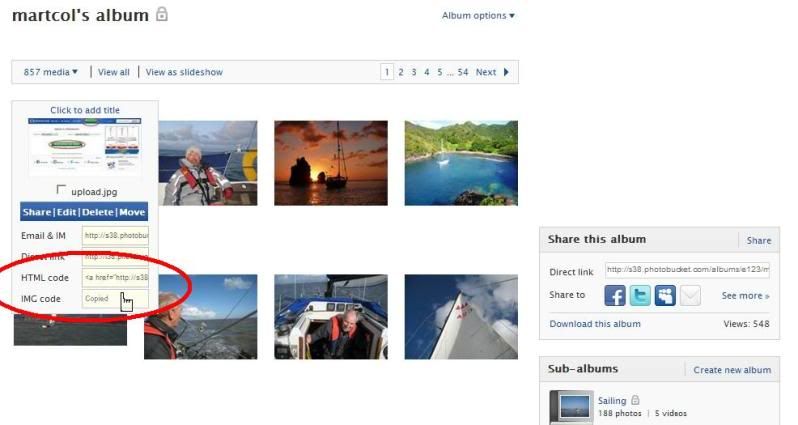 Switch back to the forum, position the cursor where you want the picture to appear, and then Right click and choose 'Paste' - You will see the Image code appear something like this: 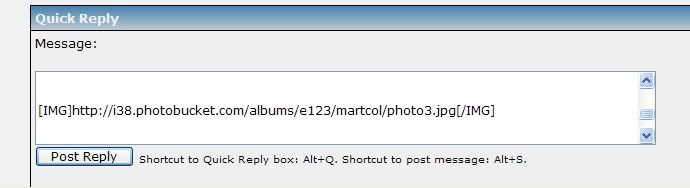 Add more text and pictures if you want to, then post your message. |
|
ishtar
Member of CYC    Ishtar
The original Ishtar
Ishtar
The original Ishtar
Posts: 970
|
Post by ishtar on Jan 16, 2009 9:55:43 GMT
This may seem complex, but it really is easy, and after a few times, you'll be able to do it very quickly. There's more to it, of course - resizing your pictures before posting, and getting the pictures to go exactly where you want, but stick at it.
|
|
|
|
Post by robinstall on Jan 16, 2009 17:17:31 GMT
Ishtar,
Thanks for that, I am in the middle of uploading and I will
share some photos with the members once I am done.
Many Thanks
(well explained)
|
|
|
|
Post by Cardiff Yacht Club on Jan 21, 2009 18:31:45 GMT
I'm locking this thread, and making it sticky, that way it should stay unaltered at the top for others to see this procedure.
Edit:
I've updated the thread. Remember, if you delete your pictures from Photobucket, or move them to different folders, your pictures will no longer be seen on the forum.
|
|